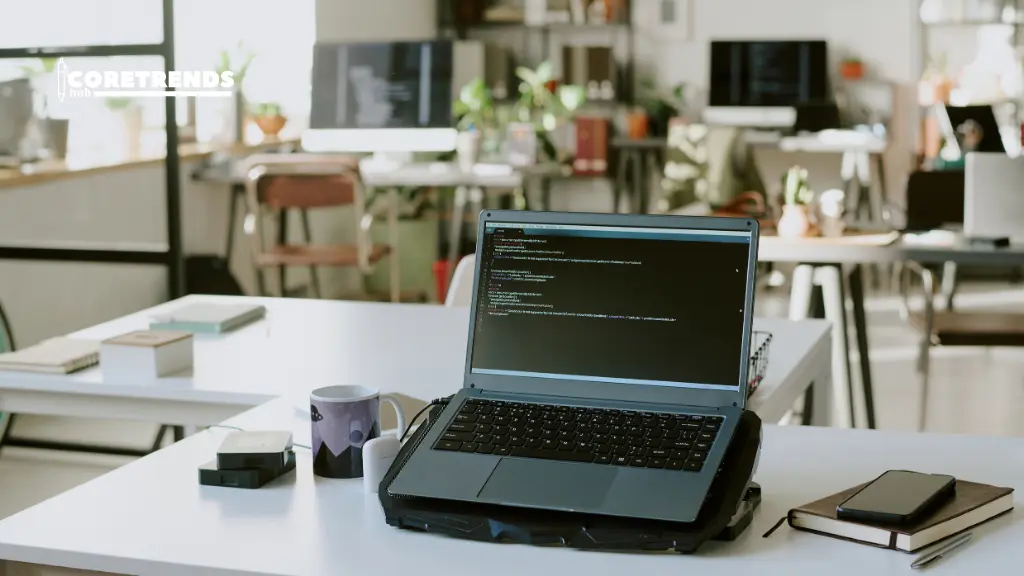Laptops generate heat when used for long hours. Heavy tasks like gaming, video editing, or running many apps make them hotter. If the heat is not controlled, the laptop slows down and may even shut off suddenly. Overheating also harms the internal parts and reduces the life of the device.
A laptop cooling pad is a simple device that helps lower the heat of a laptop. Most cooling pads come with built-in fans that blow air toward the laptop’s base. Some are passive, meaning they just lift the laptop to allow better airflow. Others are active with fans for stronger cooling.
Table of Contents
Why Laptops Overheat
Laptops overheat because they are built in a small and compact design. Unlike desktop computers, they do not have large fans or wide spaces for airflow. When the processor, graphics card, or hard drive works hard, it creates heat. Since the space is limited, the heat gets trapped inside.
Another common reason is dust and dirt. Over time, dust collects in the vents and blocks the airflow. This stops the built-in fans from working properly. As a result, the laptop cannot push the hot air out and begins to heat up faster.
The way you use your laptop also matters. Placing it on a bed, pillow, or couch blocks the air vents. This prevents proper cooling and makes the device warmer within minutes. Even charging while using heavy apps can raise the temperature quickly.
Overheating does more harm than just making the laptop hot. It slows down performance, drains the battery, and may even cause sudden shutdowns. In the long run, it can damage internal parts. Keeping the laptop on a hard surface and using cooling support can help control the heat and extend its life.
What Is a Laptop Cooling Pad
A laptop cooling pad is an external accessory designed to reduce the heat of a laptop. It is usually placed under the device to improve airflow and keep the laptop cool during long use. Cooling pads are lightweight, portable, and easy to set up, which makes them popular among people who use laptops for work or gaming.
Most cooling pads come with built-in fans that blow air directly onto the bottom of the laptop. This helps in reducing the internal temperature by pushing out hot air and allowing cooler air to circulate. Some cooling pads have one large fan, while others have multiple smaller fans for better coverage.
There are also passive cooling pads that do not use fans. Instead, they raise the laptop to create space for natural airflow. This simple design helps prevent blocked vents and allows heat to escape more easily. Passive pads are silent and require no power.
How Do Laptop Cooling Pads Work
Laptop cooling pads work by improving airflow around the device. When a laptop sits flat on a desk or bed, its vents can get blocked. A cooling pad lifts the laptop and creates space for air to move freely. This simple action already helps reduce heat.
Most cooling pads use built-in fans to blow cool air toward the bottom of the laptop. The fans pull in fresh air from the surroundings and push it upward, which helps in lowering the temperature. Some pads have a single large fan, while others use multiple smaller fans to cover more areas.
There are two main types of cooling pads: active and passive. Active pads have fans that need power, usually connected through a USB port. Passive pads don’t use fans but rely on their design to improve natural airflow. Both types help in preventing heat buildup, but active ones are more effective for heavy use.
By keeping the laptop cool, these pads stop overheating issues like sudden shutdowns, lag, or battery drain. They also provide extra comfort for users, as a cooler laptop is easier to handle during long hours of work or gaming. In short, cooling pads give the laptop better performance and a longer life.
Features of Laptop Cooling Pads
Built-in Fans
Laptop cooling pads usually come with one or more fans. These fans push hot air away from the laptop and help lower its temperature. The size, number, and speed of the fans affect how efficiently heat is removed. Some pads even allow you to adjust fan speed for better control.
Adjustable Height and Angle
Many cooling pads allow you to change the height and angle of the laptop. This makes typing or viewing more comfortable and reduces strain on wrists and neck. Raising the laptop also improves airflow underneath, which increases the cooling effect.
Extra Features
Some cooling pads include USB ports or LED lights. USB ports can power the pad or connect other devices like a mouse. LED lights are mostly for style or to make the laptop visible in dim light. Certain pads even have fan control buttons for easier use.
Portability
Most cooling pads are lightweight and easy to carry. They are thin and compact, making them convenient for travel, office use, or gaming setups. Despite being portable, they are strong enough to support laptops of different sizes.
Noise Control
Many cooling pads are designed to run quietly. Low-noise fans prevent distraction during work, gaming, or online meetings. Even with quiet operation, these fans still provide effective cooling for high-performance laptops.
Material and Build Quality
Cooling pads are often made with metal mesh, aluminum, or high-quality plastic. Strong and durable materials help in faster heat dissipation and make the pad last longer. Some pads also have anti-slip surfaces to keep the laptop stable while in use.
Benefits of Using a Laptop Cooling Pad
Keeps Laptop Cool
A cooling pad helps maintain a safe temperature for your laptop. It reduces heat during long work hours or heavy tasks like gaming and video editing. A cooler laptop runs faster and avoids sudden slowdowns or shutdowns.
Protects Internal Parts
Overheating can damage the processor, battery, and other components. Using a cooling pad lowers the temperature and protects these parts. This extends the laptop’s lifespan and keeps it working efficiently for a longer time.
Provides Comfort
Laptops often get hot to touch, especially on your lap. A cooling pad keeps the surface cooler, making it safer and more comfortable to use the laptop for long periods.
Improves Productivity
Many cooling pads have adjustable height and angle. This allows a better typing and viewing position, reducing strain on wrists and neck. It also helps the laptop stay cool while performing well.
Enhances Performance
By keeping the laptop cool, a cooling pad prevents overheating-related slowdowns. It ensures smoother multitasking, faster processing, and better gaming or work performance.
Conclusion
Laptop cooling pads are useful tools to keep laptops cool and safe. They help reduce heat, protect internal parts, and improve performance. Using a cooling pad is especially helpful during heavy tasks like gaming, video editing, or long work sessions.
Cooling pads also make using a laptop more comfortable. Many have adjustable height, quiet fans, and extra features for convenience. Whether active with fans or passive with airflow design, cooling pads prevent overheating and extend the life of your laptop.